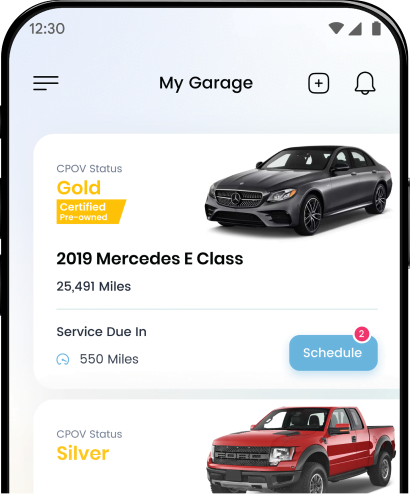About Project
CarCarePro brings the fun of earning points, rewards and status badges from the retail technology segment to the auto repair world.
We’ve combined our love of cars and our technology backgrounds with first-hand experience in proven loyalty methodologies to create a powerful solution for auto repair shops that keeps your customers coming back to your dealership for all of their vehicle needs.
CarCarePro treats car owners and vehicles as individual entities to enable either entity to earn increasingly valuable status levels. For car owners, Preferred status badges enable bonus points and extra perks to be awarded to your most valuable customers. For vehicles, the highest status level available is Gold Certified CPOV (certified pre-owned vehicle).

App Functionality
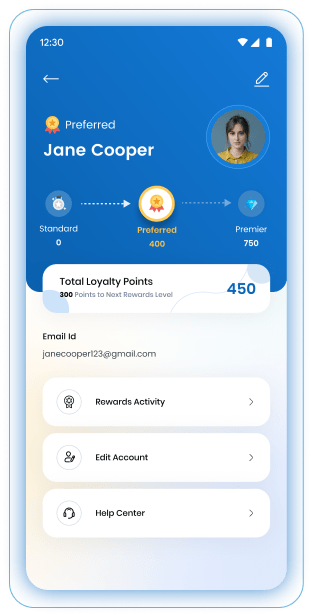
- Loyalty Solutions
The CarCarePro loyalty and rewards solution brings tried and proven points-based rewards and status badge strategies from the retail segment to the automobile service segments. Our solution design focuses on vehicle service and repair, but the flexibility of our powerful solution allows automobile dealers to customize incentives and rewards to reflect any type of customer behaviors the dealer wishes to encourage.
- Messaging Solutions
The power of CarCarePro messaging comes from the ability of the dealership to send timely and relevant messages to your customers. Generic “one size fits all” messages are replaced by personalized messages that specifically pertain to each customer and their specific vehicle.
- Certification
Certified Pre-owned Vehicles (CPOV) have high perceived value for car sellers and car buyers. Car sellers enjoy higher resale values while car buyers are comforted knowing they are purchasing a vehicle that has been properly maintained. Vehicles with CPOV status are awarded a gold badge.
App Features
- 01. Check-in (Sign in Page) - includes touch ID and biometrics also offer Registration and Sign-in options.
- 02. On this page, upon loading the app you will be prompted to either login or Open an Account. With the login action.
- 03. Once you’ve already signed in once or have the option after the first time to log in using touch id/ Biometrics.
- 04. Email OTP verification required for smooth authentication.
- 05. Set a new password recommended for strong security.
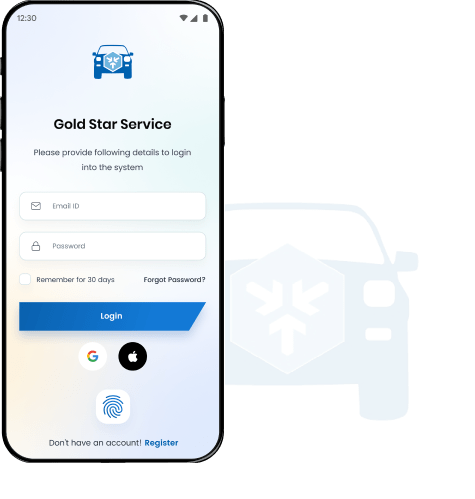
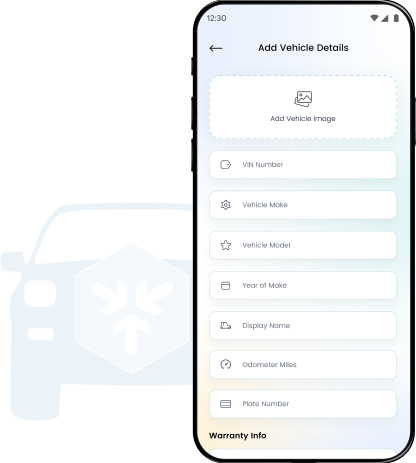
- 01. On the homepage a list of all vehicles will appear.
- 02. Users will be able to add new vehicle and vehicle details and can also update/delete the vehicle if no longer required.
- 03. Recall & notices options are also there.
- 04. Service notification & settings screens used to showcase the vehicle servicing and maintenance.
- 05. Service records for the vehicle service history for up to 5 years.
- 01. Users can initiate a chat with dealers if they want to ask something related to their cars.
- 02. Request status of work done.
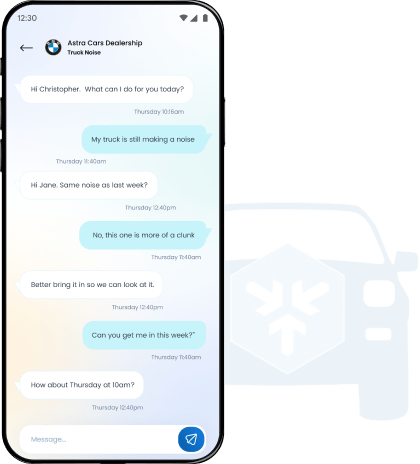
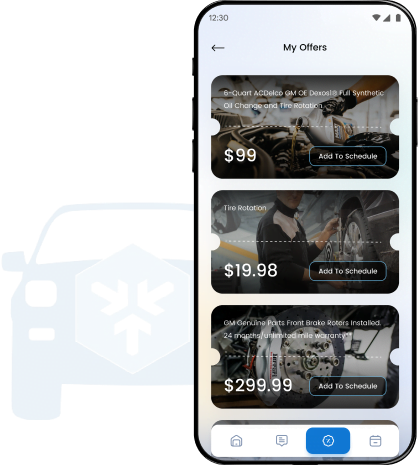
- 01. There will be a list of offers shown based on the user’s car history and condition.
- 02. Offer details will be displayed and users can use the particular offer based on their past history with the associated dealer.
- 01. User’s booking will be over here.
- 02. Users can call a dealer for the booking / appointment.
- 03. Users will be able to email for the scheduled appointment.
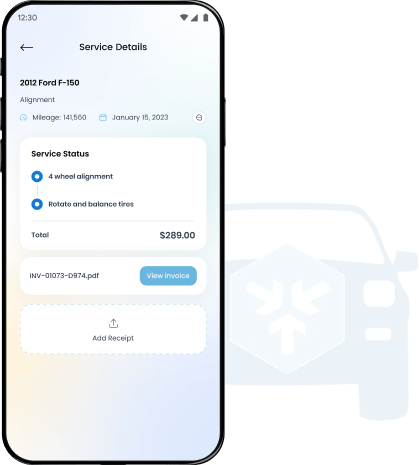
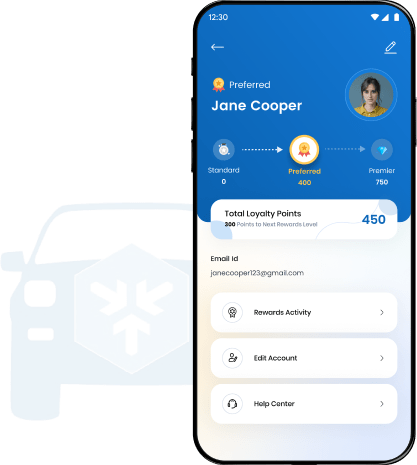
- 01. Users will be able to edit / modify the profile details.
- 02. Users can change passwords anytime.
- 03. Help Center for quick support.
- 04. Booking history will appear here based on the user’s previous appointments.
- 05. Reward history will be displayed to see how many rewards have been given.
Admin Features
Admin Login
- 1
Admin will login into the admin panel with an ID that will be known only to super admin
- 2
For your security and privacy, there will be multiple security checks
- 3
Available login options can be email, username, registered phone, or direct login with Google or Apple account
Dashboard
- 1
Dealership summary (Total, Sold, Remaining)
- 2
Dealer wise revenue
- 3
Campaign details and demographics
Dealership Management
- 1
A list of all dealers
- 2
Admin can add / update / delete dealers
- 3
Dealership profile
Message / Chat
- 1
Admin can view the chats between the car owners and dealers
- 2
Admin can start a new chat with users and dealers
- 3
They can create a group between car owners, dealers and other support staff

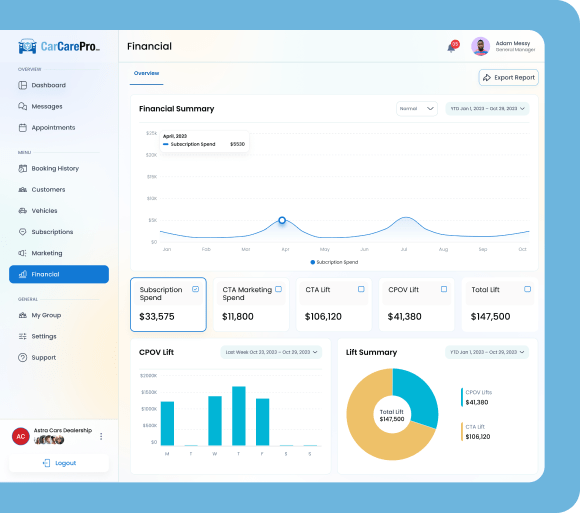
Calendar
- 1
Monthly calendar to view booking appointments
- 2
Weekly, Monthly, Yearly calendar view
Loyalty Program
- 1
Admin can add new loyalty programs
- 2
Admin can also search for programs if and when needed
Subscription Management
- 1
Dealer Subscription Dashboard
- 2
Renew & Upgrade Dealer’s Subscription
- 3
Subscriber’s List (List of Subscribed Customers)
Other Features
- 1
Plan Management
- 2
Sales & Marketing Management
- 3
Search & Filter (By Status)
- 4
Settings
- 5
Support
- 6
Role & Access based permissions
How We Build An App?
- Business Model
- Value Proposition
- Functionalities
- Product Idea
- Assigned to Pre-Sales
- Requirements Analysis
- Platform Analysis
- Pick the Tech-Stack
- Specifications
- Wireframes / Prototype
- Application Architecture
- UI/UX Design
- Application Development
- QA & Testing
- Deployment
- After Launch Support
VisualDesign
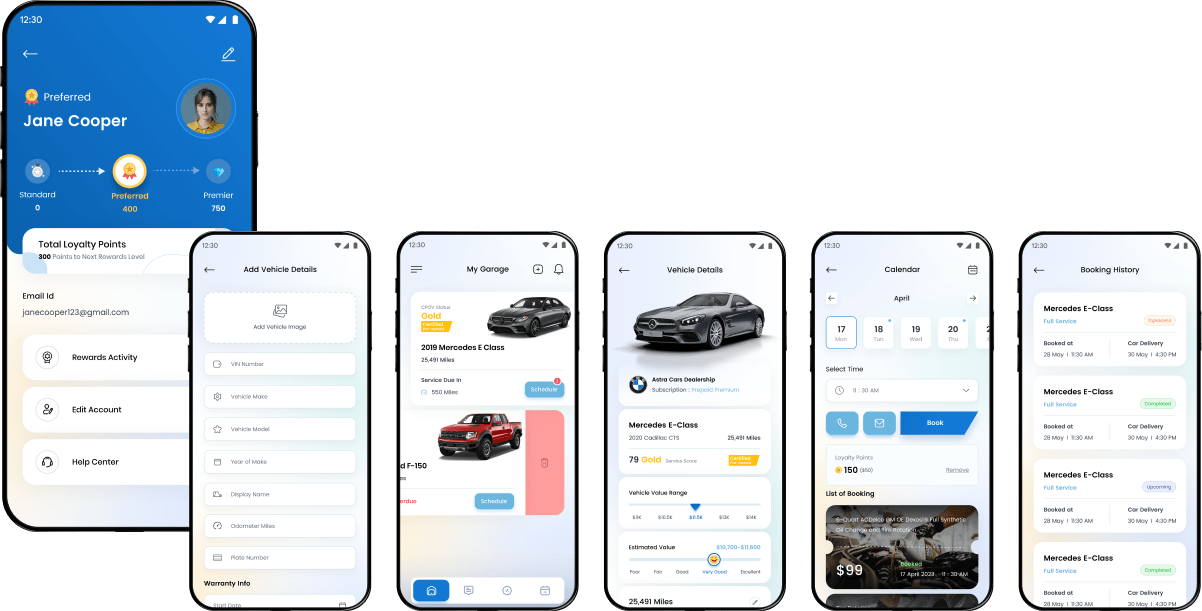
Technology Stack